I want to recover my IP address (Android smartphone)
By Wifirst team on 17 Mar 2025
Would you like to recover your IP address on Android? Nothing could be simpler:
- Click on the "Settings" icon on your phone
- Then click on "Connections".
- Then click on "WiFi".
- Long press on the network name of your connection location, to bring up a menu. Then click on "Manage network settings".
- Finally, click on "Show advanced options": a window opens containing the IP address.
If, after completing all these steps, you still can't solve your problem, please contact us ! We also welcome your opinions, advice and feedback, so that we can offer you even better service!
Topics:
General
Previous story
← Connection problem on my Android smartphoneNext story
I'd like to solve a slow connection →You May Also Like
These Related Stories
I want to change the phone number associated with my account


I want to change the phone number associated with my account
17 Mar 2025
Contact our support


Contact our support
17 Mar 2025
Phishing alert: what is it?
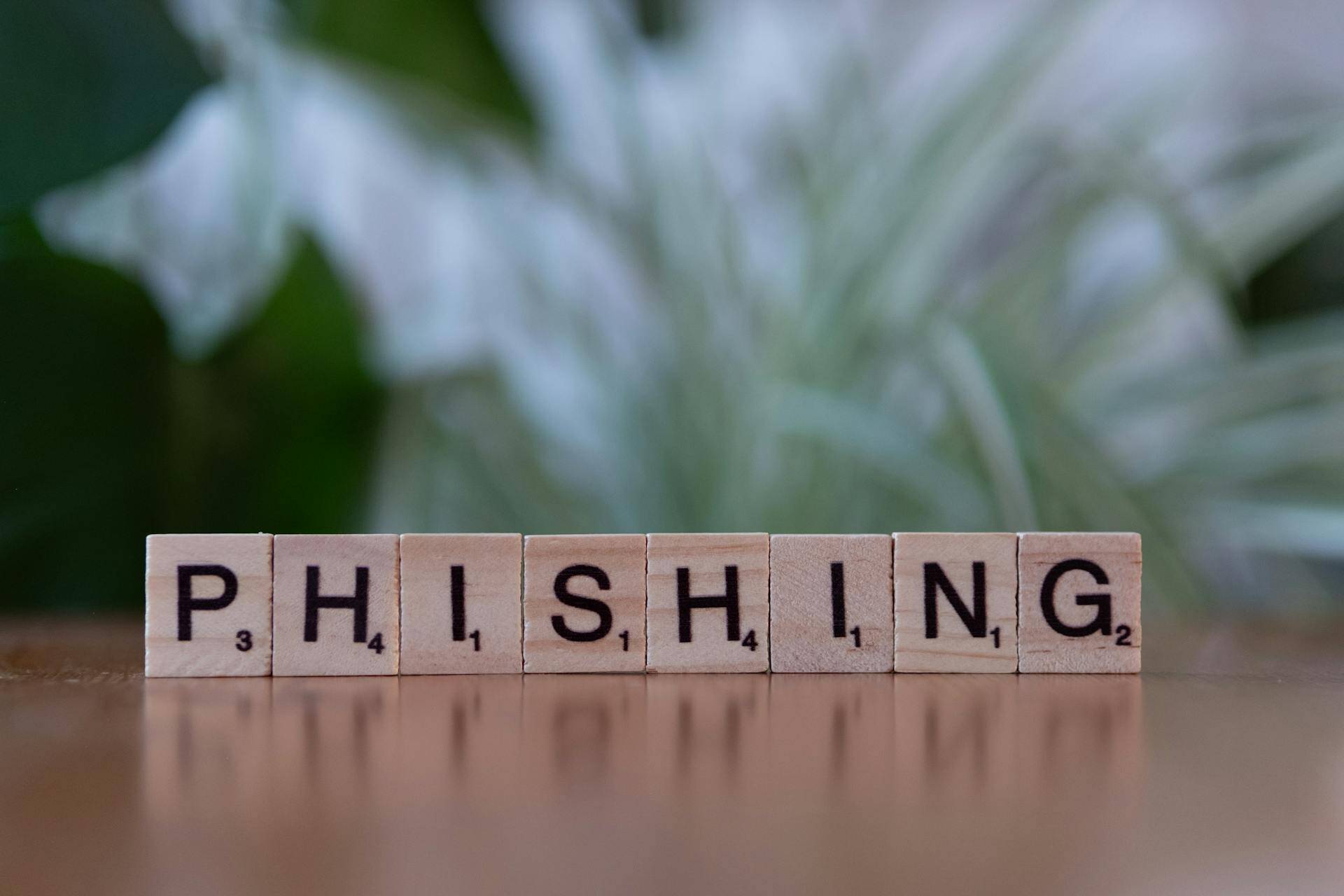
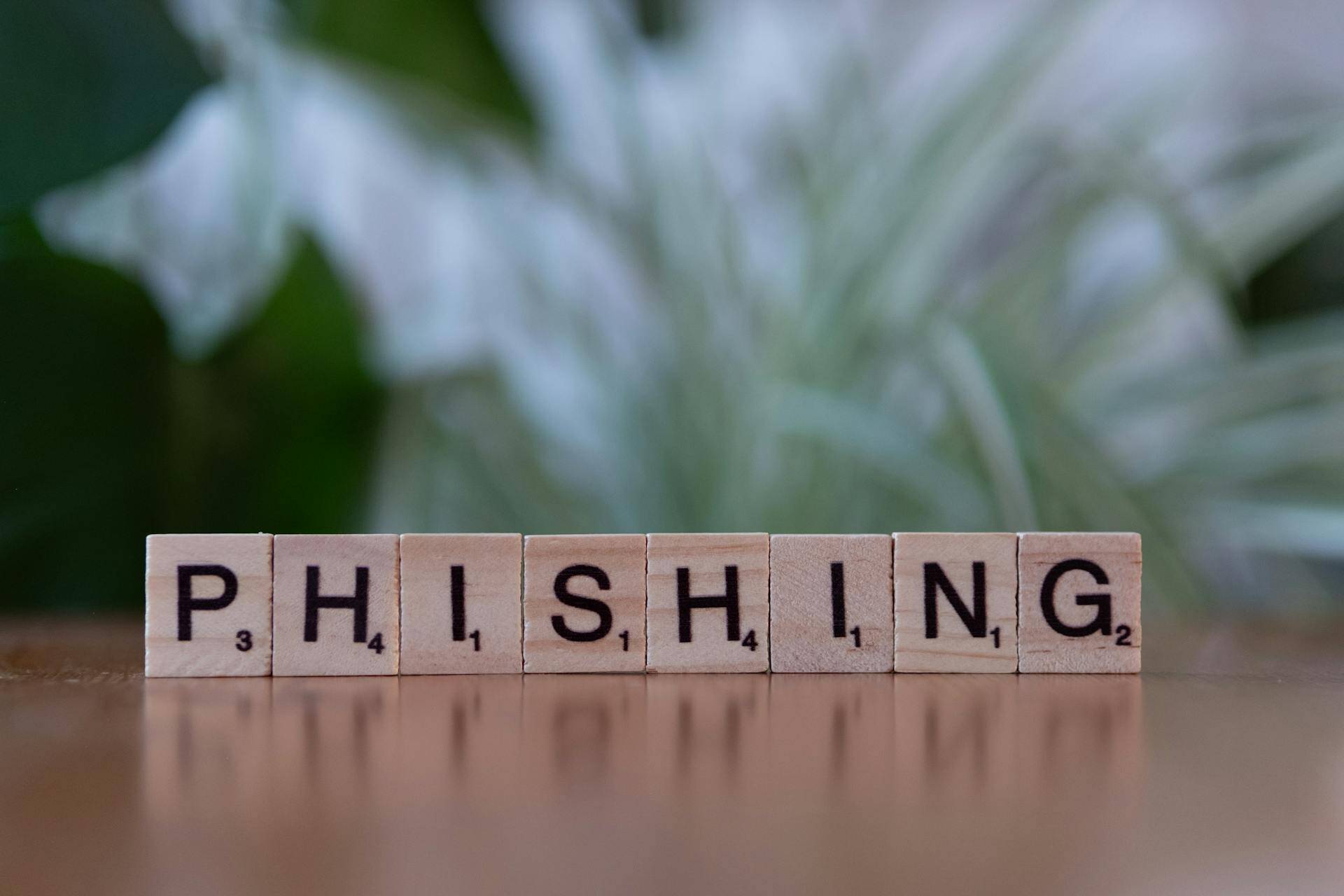
Phishing alert: what is it?
17 Mar 2025